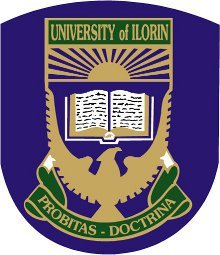
The University of Ilorin (UNILORIN) is delighted to release its admission list for the 2022/2023 academic session. This notification serves to inform all applicants who participated in the 2022/2023 Post-UTME of the institution that they can now verify their admission status. The university congratulates all successful candidates on their provisional admission.
How to Check UNILORIN Admission List
The University of Ilorin’s administration has uploaded the list of admitted candidates online via the Joint Admissions and Matriculation Board (JAMB) Central Admission Processing System (CAPS). This user-friendly platform enables candidates to check their admission status at their convenience.
Candidates eager to check their admission status should follow the steps outlined below:
- To access your UNILORIN admission status, go to the JAMB portal at https://efacility.jamb.gov.ng/.
- Login to your Jamb profile with your username and password.
- Scroll down, then locate and click the Check Admission Status tab.
- Select your Exam year and enter your registration number in the required column.
- Finally, click on Check Admission Status to access your University of Ilorin admission status or click on Access my CAPS to access CAPS for Admission status and other related services.
Candidates successfully admitted into the UNILORIN first-degree programmes are advised to:
- Login to their JAMB Central Admission Processing System (CAPS) and ACCEPT or REJECT their admission.
- Print their JAMB admission letter after accepting the admission.
- Print their original JAMB result slip (this comes with passport photography affixed to it).
- Apply for a change of course on the JAMB Portal in case they are offered courses different from the ones they initially applied for.
Candidates not yet admitted should note that admission is in progress and regularly check the JAMB site for their admission status.
NOTE: This post will be updated immediately the list is available on the university website.
You will be able to follow the procedure outlined below once the list is uploaded on the university website.
- Step 1: Go to the UNILORIN admission portal at https://uilugportal.unilorin.edu.ng/putme_login.php.
- Step 2: Supply your JAMB Registration Number and Surname in the required fields and click on login.
- Step 3: Finally, click on the Check Admission Status link to confirm your UNILORIN admission status.
Successfully admitted candidates are to proceed with the payment of Clearance Charges of N25,000 to enable them to start uploading their documents for the screening process.
SEE: University of Ilorin (UNILORIN) Acceptance Fee Payment & Registration Procedure.
UNILORIN congratulates all the candidates who have been offered admission into the institution. The university is excited to welcome these students into its academic community and looks forward to their contributions to the campus and their chosen fields of study.
As the university enters a new academic session, it reaffirms its commitment to delivering quality education that ensures students are equipped with the knowledge and skills needed to succeed in today’s dynamic world. Once again, congratulations to all admitted students!
Be the first to comment