The management of the Redeemer’s University, Ede, Osun State, has released the amounts payable as school fees by fresh and returning undergraduate students for the 2019/2020 academic session.
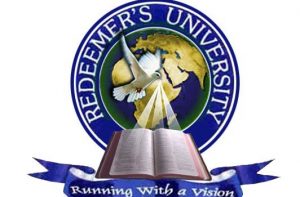
Redeemer’s University School Fees.
click on the image below for better view
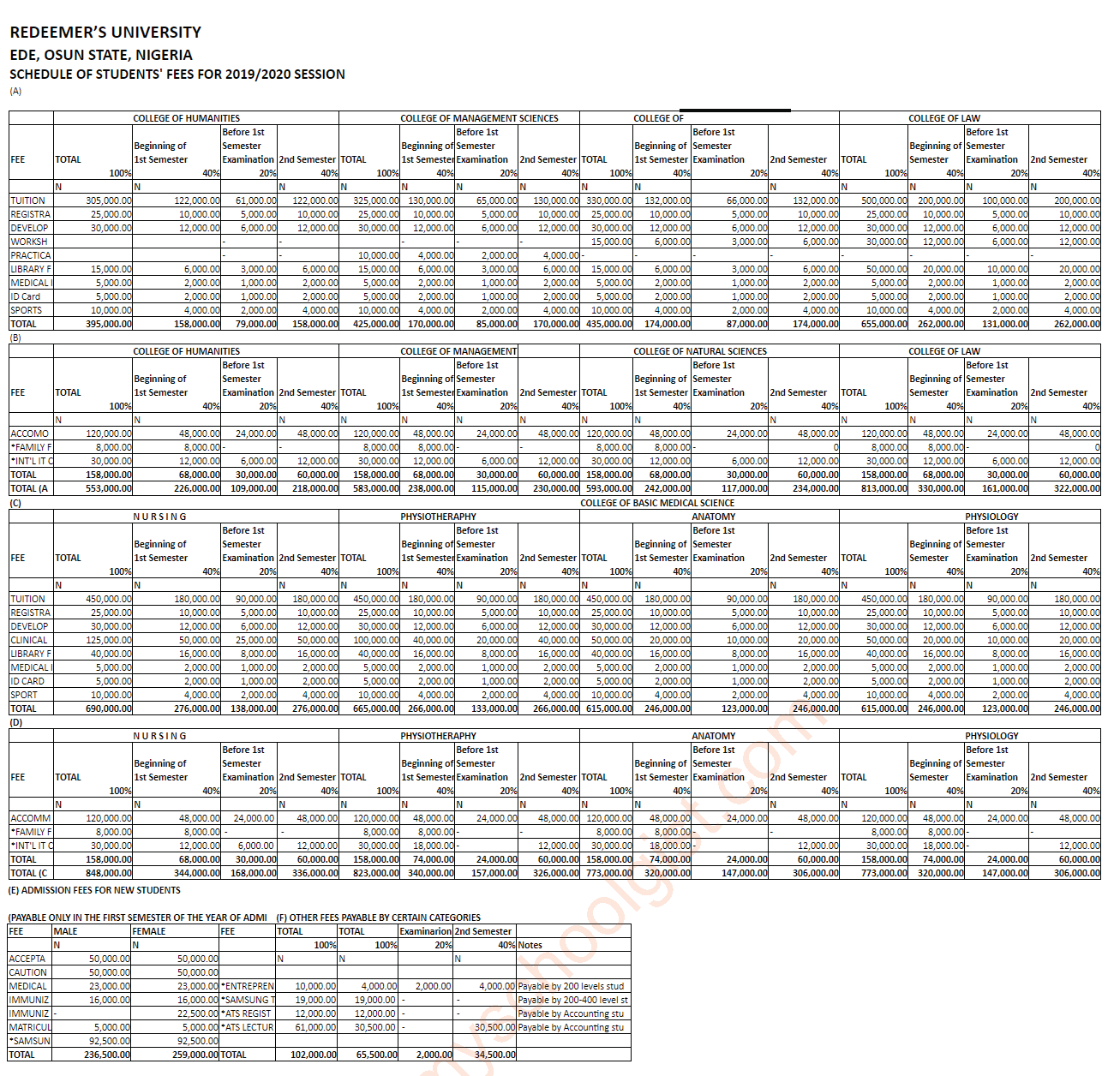
**** Click HERE to download a PDF version of the schedule. ****
KINDLY NOTE THE FOLLOWING:
- Fees paid are Non-Refundable
- Students in Mathematical Department will not pay the Labor
- Late Registration Fee of N10,000.00 (Ten Thousand naira) wil
- Meals are available at Cafetarias on Campus on ’a la carte’ ba arrangements with the Cafetaria Management.
- Scholarships are available for wards of RCCG Pastors, Worker
- Please note that Family Forum levy is paid once at the beginning of First Semester.
- ATS Registration and ATS Lecture fees are for Accounting Students only
- ATS Exam Fees are not included and will be paid by the students as appropriate
- Payment for Tablets are for 100 level students only
- Students are to pay outstanding fees for previous session before paying for the current session
- .10% discount on Tuition is available for Parents who have more than One Child in the University and who are not members of RCCG. Forms can be downloaded online or collected from Student’s Accounts Unit of the Bursary.
Procedure for Payment of Acceptance Fees
On receipt of letter of Provisional Admission:
Option 1: Through Interswitch (Verve, Visa, MasterCard etc)
- Go to your Bank
- Pay money into your account (Verve, Visa or MasterCard)
- Proceed to reg.run.edu.ng and logs in with JAMB number as (Matric No and password) to the Student portal for payment activation
- Check the box for interswitch, also check the box for fees and type in the amount you want to pay
- Make payment with your card details
- Print a copy of your receipt
Option 2: Paying using card:
- Select Remita(Card).
- Select Fees categories and amount to pay for in each category.
- Checkout (portal redirects to Remita web site).
- Supply card details.
- If payment from step 4 is successful, student is redirected back to the portal, where receipt of the payment can be viewed and printed.
Procedure for Payment of Caution, Medical and Samsung Tablet Fees
- Same as that of Acceptance Fees
Procedure for Payment of School Fees
Option 1: Paying using card:
- Select Remita (Card).
- Select Fees categories and amount to pay for in each category.
- Checkout (portal redirects to Remita web site).
- Supply card details.
- If payment from step 4 is successful, student is redirected back to the portal, where receipt of the payment can be viewed and printed.
Option 2: Paying using bank
- Select Remita(Bank).
- Select Fees categories and amount to pay for in each category.
- Checkout (portal redirects to Remita web site).
- Portal pops up RRR codes and transaction reference associated with the transaction amount (keep these).
- Take the RRR code to any of the designated banks, as approved for REMITA bank payment. Pay the amount associated with the code at the bank.
- After step 5 is completed, return to portal and requery the transaction reference (generated in step 4).
- Print receipt after successful requery.
Be the first to comment