Authorities of Federal College of Education (Special), Oyo invite applications from suitably qualified candidates to their Post UTME screening exercise that will hold on Thursday, 12th September, 2019.
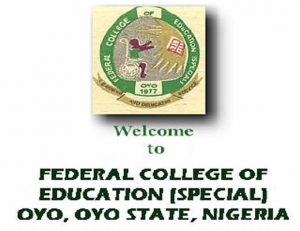
Candidates Eligible for FCE Special Oyo Post UTME.
1). Candidate(s) who made the Federal College of Education (Special) Oyo as their choice of institution during the 2019 UTME and whose score is 100 and above.
2). Candidates who did not choose the College initially but scored 100 and above are also eligible to apply after effecting a change of institution to the college and making the college the first choice .
FCE Special Oyo Admission Screening -Requirements.
1). Candidate will be expected to complete the admission screening form on-line starting 1st July, 2019.
2). 2 copies of UTME e-notification of results slip.
3). Original and photocopy of the print-out copy of the on-line completed admission screening application form.
4). SSCE/GCE O’ Level (WAEC/NECO) (NABTEB for Vocational & Technical Courses only) results or equivalent.
How to Apply for FCE Special Oyo Post UTME.
1). Make a non-refundable fee of Two Thousand (N2,000.00) only for the purpose of online registration for the screening at any Commercial Bank/Online through Remita Platform;
2). Please note that full payment for these items are required for completion and submission of the application form.
3). Carefully complete and submit the online application form;
4). Upload digital copies of scanned O’level result(s) and passport photograph with white background not more than 100kb which must be in JPEG or JPG with no eye glasses or veil and,
5). Print out the Online Application Form to ascertain successful registration.
How to make payment at Any Commercial Bank.
Step 1. Click Here To Generate Remita Retrieval Reference RRR Payment Invoice Slip
Step 2. Choose ‘2019 ADMISSION SCREENING EXERCISE FEE’ as service type and ensure that your payment information items are carefully filled)
Step 3. Print the Remita Retrieval Reference RRR Payment Invoice Slip
Step 4. Go To Any Commercial Bank Branch With RRR Payment Invoice Slip To Make Payment Through Remita Payment Platform
Step 5. Click Here To Continue Your registration using the RRR on admission portal.
How to make payment Online
Step 1. Click Here To Pay Online Through Remita Platform
Step 2. Choose ‘2019 ADMISSION SCREENING EXERCISE FEE’ as service type and ensure that your payment information items are carefully filled)
Step 3. Print the Remita Retrieval Reference RRR Online Payment Receipt
Step 4. Click Here To Continue Your registration using the RRR on admission portal.
For Further Enquiries : Call Mr Adeyemo 08032148984, Mr Clement 07034314543 [strictly Monday-Friday 8am-4pm]
Be the first to comment