Federal College of Agriculture, Akure, FECA Remedial/Pre-ND programme admission form for the 2022/2023 academic session is out. Scroll down to read in details.
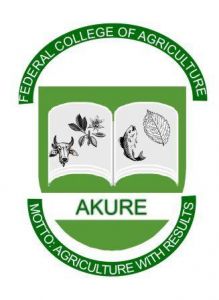
Applications are invited from suitably qualified candidates for admission into the one-year Remedial/Pre-ND programme of the Federal College of Agriculture, Akure (FECA) for the 2022/2023 academic session.
FECA Remedial/Pre-ND Admission Requirements
This programme is designed to prepare candidates for the ND Programme. Candidates for the programme must hold the WASC or GCE O/Level or SSCE/NECO/NABTEB with a minimum of five(5) Passes obtained at not more than two sittings in the following subjects: English Language, Mathematics, Chemistry, Agricultural Science or Biology and one other relevant subject.
How to Apply for FECA Remedial Admission Form
- Prospective candidates will visit applicant.fecaakure.edu.ng/register and enter their valid email and phone number in the spaces provided.
- A verification link will then be sent to the email entered. Go to your email and look for an email verification link from FECA Akure.
- Click the link to make a payment of N533.00 for a confirmation code which will be sent to the email after successful payment.
- The email and confirmation code will be used to login into the application portal.
Form Fee: N10,000
Charge: N500
Total: N10,500
ONLINE PAYMENT AND APPLICATION FORM: To make the application payment and complete your application, login again with your email and confirmation code and read the FECA Application Process on the Dashboard.
FECA Application Process
- Select Program of Study
- Kindly select a program of your choice and proceed to make your application fee payment.
- Application Fee Payment
- After selecting the program of your choice, click on the proceed to payment button. A payment summary page will display and a little form beside it. Kindly enter your Surname, First Name, and Other Name as they appear on your WAEC/NECO/NABTEB certificate or as they appear on your JAMB slip. Confirm that your personal details and program information are correct. Then click Generate RRR to obtain 12-digit RRR and take to any bank to pay or click Pay with REMITA to pay online using any online payment methods.
- Application Form
- After successful payment, you can simply go back to your application portal and click on “application form” on your menu to complete your application.
Application Form Hints…
- Fill in all the required fields.
- Carefully enter your personal information as required.
- Make sure the personal and educational information provided is accurate.
- Please ensure that the scratch card details supplied have not been exhausted. You will be required to provide another card if usage has been exhausted.
- Upload all the required documents.
- Make sure all uploaded documents and your passport (maximum of 50kb on white background) are well arranged.
- Crosscheck the entire form before clicking on the“Submit Form” button.
- Once your application is submitted, you can always check your login to check on your admission status. If you are going to write a test or attend an admission interview, you will be notified.
Deadline: Not Specified.
Be the first to comment