Have you ever pondered the suspense and excitement that envelops the aftermath of a university direct entry screening exercise? The answers lie in the revelations of the Delta State University’s (DELSU) 2023/2024 Direct Entry (DE) screening results, a notable academic milestone eagerly awaited by the candidates. Scroll down to read in details.
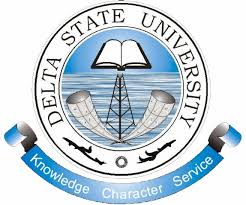
Delta State University (DELSU) is delighted to announce to all candidates who participated in the 2023/2024 Direct Entry (DE) screening exercise that they can now review their results online. This comprehensive guide is intended to provide clear instructions on how prospective candidates can easily check their examination results, ensuring a seamless experience for students seeking to confirm their screening scores.
| 🏫 Institution | Delta State University (DELSU) |
| 📅 Year | 2023/2024 |
| 📄 Examination | Direct Entry (DE) Screening |
| 🌐 Portal | DELSU Direct Entry Screening Result Checking |
| 🆔 Requirements | Examination Registration Number – JAMB NUMBER |
| 🖱️ Action | Click on the Generate button |
| 📌 Purpose | To access the Direct Entry screening score |
| 🤓 Audience | Prospective DELSU Direct Entry candidates |
Understanding DELSU Direct Entry Screening Process
Contents
The Direct Entry Screening process at Delta State University is an essential step for prospective students seeking admission into various academic programmes. This screening exercise aims to assess the candidates’ academic proficiency and suitability for the desired course, serving as a critical criterion for admission.
Who Is This Guide For?
This resource is principally designed for all prospective students who have participated in the DELSU 2023/2024 Direct Entry screening exercise and are awaiting their results. The instructions provided herein are straightforward, allowing candidates to navigate the result-checking process with ease.
How to Check DELSU Direct Entry Screening Results: Step-by-step Guide
All prospective candidates can check their Direct Entry screening results by visiting the official DELSU Direct Entry result checking portal. Below are detailed steps to access your results effectively:
- Access the DELSU Portal Navigate to the DELSU Direct Entry screening result checking portal.
- Enter Registration Details On reaching the portal, candidates are required to supply their examination registration number—usually the JAMB Number—in the provided column.
- Generate Results After inputting the registration number, candidates should then click on the “Generate” button to proceed.
- View Results Upon clicking the “Generate” button, the DELSU Direct Entry screening score will be displayed, allowing candidates to view their results promptly.
Why is Checking the DELSU Direct Entry Screening Result Important?
Reviewing the Direct Entry screening results is paramount for all candidates seeking admission into Delta State University, as it allows them to know their standing and assess their chances of securing admission. It provides insight into the candidates’ academic strengths and areas that may need improvement, enabling them to make informed decisions regarding their admission process.
Conclusion
The Delta State University is excited to present this crucial announcement to all candidates who undertook the 2023/2024 Direct Entry screening exercise. By following the step-by-step guide meticulously detailed above, prospective students can effortlessly access their results and evaluate their academic performance.
Candidates are reminded to have their examination registration number, also known as the JAMB Number, at hand to facilitate a smooth and hassle-free result checking experience. For further information or clarification, visiting the official Delta State University website is recommended.
Be the first to comment