Jamb Profile 2020 – How To Create Profile and Get e-PINS Online on Jamb portal, Below are the step. Let’s look into the below details. jamb result 2020/2021, jamb portal 2020/2021, jamb registration, www.jamb.org.ng 2020/2021.

The Joint Admission and Matriculation Board (JAMB) has written the Registration Steps and Guidelines for processing this 2020 Jamb CBT Examination.
How to Create JAMB Profile.
Contents
- Go to http://www.jamb.org.ng/efacility/ValidateeMail.
- Supply the required information.
- Finally create your profile by clicking on ‘Verify e-Mail‘ button.
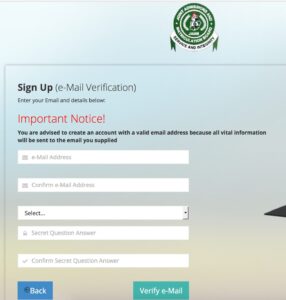
After successful creation, you will have to check your email for JAMB verification mail and do the needful.
How to Create a Profile from Home Using Cellphones – Text (SMS):
Sends his/her Surname, First Name & Middle Name (where applicable). This should be maximum of 38 characters + 2 spaces between names = 40 characters in all to JAMB short code of 55019
One cell number (mobile number) can be used by one candidate only
A confirmation code of 10 characters is received by the candidate on the same telephone number which will be used to procure the ePIN.
PROFILE SELF HELP WITH ISSUES LIKE MISTAKE / LOSS
To correct a mistake in candidate’s name, resend a text message (from the registered number) “CORRECT Surname First name Middlename ” to 55019 To retrieve a lost confirmation code, resend a text message (from the registered number) “RESEND” to 55019.
JAMB ePIN SELLING POINTS
1.Participating Banks
2.Mobile Money Operators including eTranzact (Paga, Cellulant, Teasy Mobile e.t.c.)
3.Registered Microfinance Banks – (Ifesowapo, Regent, FUDMFB, Welfare MFB)
4.Online Payment – Remita & Interswitch (Switches)
5.POS (Citi-Serve)
6.ATM (Interswitch)
7.USSD (NIBSS & ERCAS) – for mobile (Internet/online) banking
Payment & Registration Flow
Use text to create profile from your phone (only one number per candidate)
Receive confirmation code in your phone
Buy form ePIN using the code in your phone Register with your ePIN at any CBT Centre If you need to download this information, check the attached pdf document.
Pls help I sent my NIN to 55019 and I got a message saying unable to process your request try again later (jamb parse)
If i created my profil online where does the nin come to play
Pls help,I sent my Nin to 55019 and got a profile code but when I linked my email to http://www.jamb org ng I got a different confirmatory code
Please visit any nearby CBT Centre and lay complaint to them, or you email jamb support