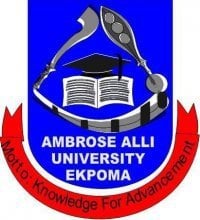
The long-anticipated admission list from Ambrose Alli University (AAU), Ekpoma, Edo State, has finally been unveiled. The university’s management announced the release of the list of candidates offered provisional admission into its various degree programmes for the 2022/2023 academic session. A journey that started with the completion of the application forms and participation in the post UTME screening has culminated in this crucial moment where students can verify their admission status.
How to Check AAU Admission List
Contents [hide]
The admission list, which houses the names of candidates who have been offered admission, has been successfully uploaded online. Below is a step-by-step guide on how to check your AAU admission status.
Step 1: Visit the Admission Status Checking Portal
Go to the AAU Ekpoma admission status checking portal using the following URL: https://aaue.waeup.org/applicants/checkstatus.
Step 2: Input Your Registration Details
You’ll find fields requiring your registration number and surname. Fill in these details accurately. Make sure you cross-check to avoid any mistakes that might prevent you from accessing your admission status.
Step 3: Access Your Admission Status
Once you’ve correctly filled in your details, click on the ‘Submit’ button. The system will process your request, and in a matter of seconds, your admission status will be displayed.
Candidates successfully admitted into the Ambrose Alli University (AAU), Ekpoma first-degree programmes are advised to:
- Login to their JAMB Central Admission Processing System (CAPS) and ACCEPT or REJECT their admission.
- Print their JAMB admission letter after accepting the admission.
- Print their original JAMB result slip (this comes with passport photography affixed to it).
- Apply for a change of course on the JAMB Portal in case they are offered courses different from the ones they initially applied for.
ALTERNATIVELY, candidates can also access their admission status on the JAMB admission status checking portal by following the procedure outlined below:
- Go to the JAMB admission portal at https://efacility.jamb.gov.ng/.
- Login to your Jamb profile with your username and password.
- Scroll down then locate and click the ‘Check Admission Status‘ tab.
- Select your Exam year and enter your registration number in the required column.
- Finally, click on ‘Check Admission Status‘ to access your AAU admission status.
Checking your admission status is as easy as following these three simple steps. So, go ahead and confirm your status today. Congratulations to all candidates who made the admission list! Your academic journey at AAU Ekpoma is just about to begin.
Be the first to comment