All the students of Kano University Of Science And Technology (KUST), Wudil are directed to visit the university portal to update their registration.
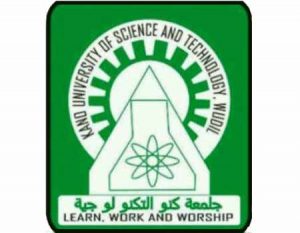
The procedure for the update is:
- Visit www.kustwudil.edu.ng
- Click on “STUDENTS” from the top menu (this will open the university students’ portal in a new tab)
- login to your portal using the following credentials:
- Username: your Registration Number
- Password: “123456”
- After successful login you are required to change your password to secure your account.
- Click on “Update personal information” to edit your profile. Make sure to upload your recent passport picture of (passport dimension should not be more than 250×300 and size not more than 30kb)
- Click on “Add and drop courses” to edit your courses for both first semester and second semester.
- Note that your first semester course registration must be the same with the courses you already registered in your first semester.
- Click on “Registration forms” to print your CRF
- Note: All students are to make their updates before Monday 16th December, 2019.
Be the first to comment